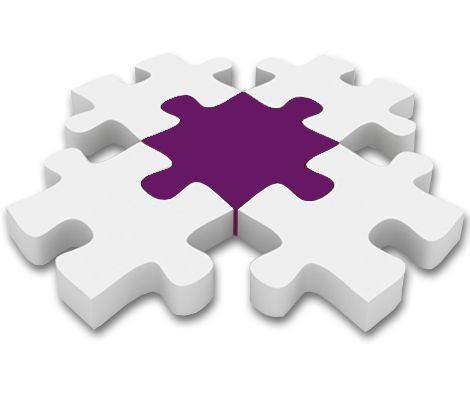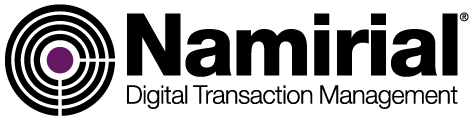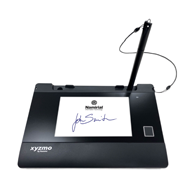Advertising and E-Signing on Signature Monitors
Typical Use Cases
- Enable clients to comfortably read and sign documents on signature monitors in-store or at branch locations
- Advertise at the PoS when the device is idle (digital signage)
When to Use Signature Monitors
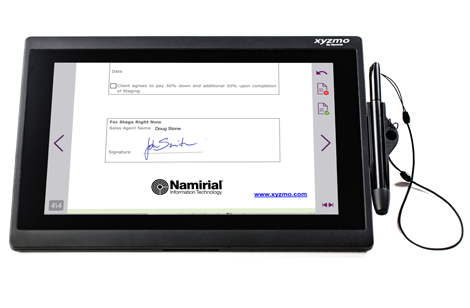
- The primary advantage of a stylus-based monitor is the large display (typically 10 inches or more), which allow customers to comfortably read documents.
- Signature monitors are also perfect for showing high resolution picture slideshows or videos for advertising or marketing purposes
- Using stylus-based displays requires specialized software to make use of all the advantages such displays can offer
The SIGNificant Kiosk SDK
Avoids shifting mouse focus and enables you to assist your customers via a preview window

When the signature monitor is used as a second PC screen, it will be recognized by the operating system as a device that uses a stylus as an additional input device. Without special software this creates the following issues:
- Every time the customer touches the signature monitor with the pen, the mouse focus is shifted by the operating system to the signature monitor (second screen) disturbing the operator on the main screen
- In addition, it's tough to train operators to display a document that is ready for signing on the second screen with typical operating system capabilities.
- Moreover, the signature monitor maybe mounted at the POS in a manner that makes it difficult for the operator to see what the client does, thus making it difficult to provide help
All these problems are solved with the SIGNificant Kiosk software:
- Simultaneous customer and employee input interactions will no longer interfere with each other.
- A separate “preview” window is active on the employee screen, displaying what is happening on the second screen and enabling the employee to assist the customer if necessary. This functionality is especially helpful when there is some distance between the two screens.
- If there are no active documents waiting to be signed by the customer, the signature monitor automatically switches into “advertising mode” and displays predefined advertising slides or clips.
Speed Up Your Processes
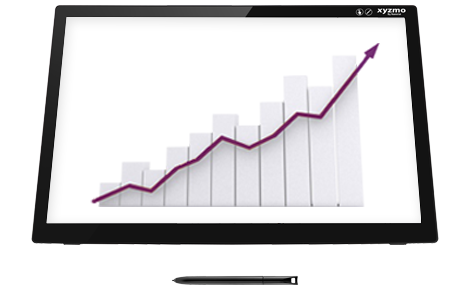
- You can start your e-signature process with a document set produced from your core system. Once signed, the document ends up where it needs to be.
- Signing fields and logic — the basics of the signing ceremony — are added to the document before it is signed by the customer.
Captured Signatures are Forensically Identifiable
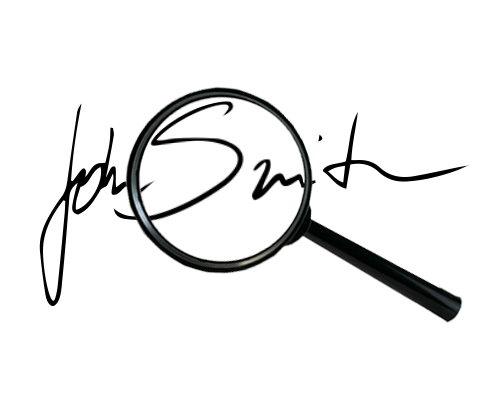
- SIGNificant records the handwritten signature of a person using all behavioral biometrical parameters, such as acceleration, speed, and rhythm. This makes the digitized signature forensically identifiable.
- We also provide a signature verification that authenticates a signature against a pre-enrolled signature profile database in real time.
- Even sign documents qualified using qualified remote certifiates authenticated through biometric signature verification
Using the Pen Display for Advertising

- If there are no active documents waiting to be signed by the customer, the pen display automatically switches into “advertising mode” and displays predefined advertising slides or clips
- Slide-shows and videos can be arranged
- The advertising configuration for each individual pen display can be centrally managed
Bank-Grade Security

- The biometrical signature data is encrypted asymmetrically using a public key directly while recording.
- The signature is always securely bound to a unique document.
- Pen displays enable signers to browse through the whole document on the display if they want to.
No Vendor Lock-In

- SIGNificant is device-independent so it can be used with a broad range of signature capturing devices from various manufacturers. Some processes require basic signature pads, while others require more advanced devices.
- SIGNificant addresses this issue with a modular architecture that enables the introduction of new devices by developing small device drivers that do not change the core solution itself.
- This solution ensures easy support and upgrades - even the complete exchange of devices with other vendors.
- Biometric signatures can be exported according to the ISO/IEC 19794-7 standard for biometric signature exchange, providing full vendor independence of the signed documents.
Straightforward Integration
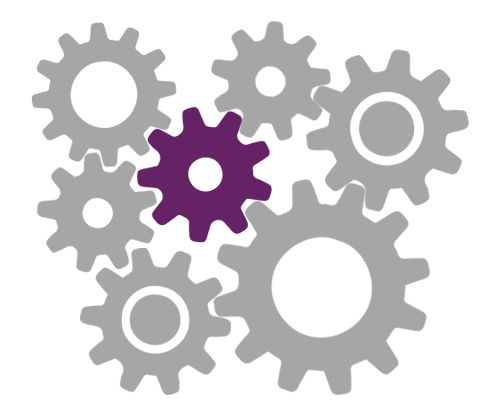
- Load and sign documents either on the desktop directly through the Kiosk SDK itself, or load and sign documents using a signing server that then streams them to its clients running the Kiosk SDK
- Use the native .NET, Java or HTTP APIs of the Kiosk SDK to integrate it with your local desktop application at the POS
- Supports terminal clients connected through Citrix, RDP or VMWare Horizon and avoid packet loss resulting from the latency of production networks.
- Available as an on-premise installation or a cloud-based solution.
Products for Signature Monitors
- Server-based On-Premises or Cloud
- KIOSK SDK Client for SIGNificant Server
- Local Installation
- xyzmo Kiosk SDK