eSignAnyWhere - Get Documents Signed Remotely.

Typical Use Cases
- Allow clients to sign documents directly on your Web page - including video consulting on the document
- Send e-signing requests for one or more documents to internal and external recipients within a single transaction
- Get documents signed remotely directly on the users device simply in the Web browser - anywhere, any time, even qualified!
Manage e-signing workflows
- Route envelopes including one or more documents to multiple participants across various channels
- Involve participants in a single transaction sequentially or in parallel
- Bulk send an envelope to multiple signers at once
- Automatically notify recipients and alert sender if envelopes are not completed on schedule
- Ensure transaction security across all transaction participants regardless which channel they use (POS, mobile or online)
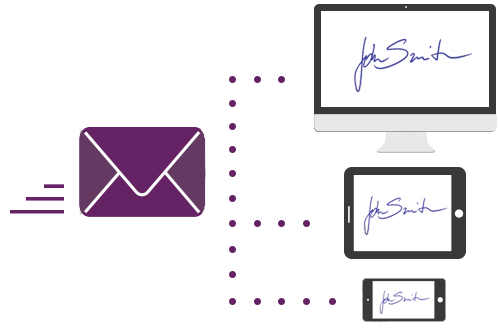
Define transactions through API, Plugins or Web Designer
- Use envelopes to include multiple documents into one transaction
- Define workflows and participant roles
- Assign a document ceremony for each participant including the required authentication, signing options per signature field, actions on form fields, required and optional tasks
- Create e-mail reminders for recipients and alerts for senders
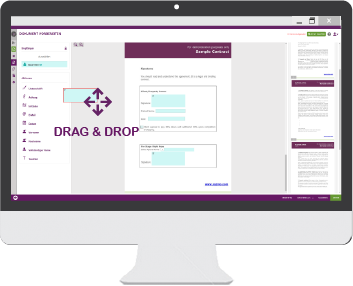
Review the status of your transactions in seconds
- Get an overview through an easy accessible dashboard that groups envelopes by state (e.g. waiting, action required, completed, etc.)
- Easily drill down to the detailed status of each transaction from the global dashboard
- Access and download the detailed transaction log and the completely executed document
- Organize your own documents (Inbox, Sent, Templates, Drafts)
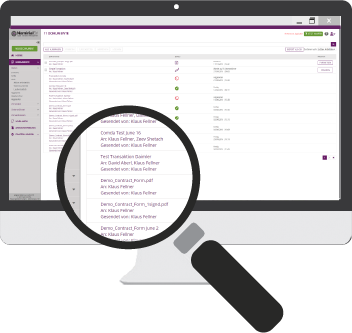
Onboard new signers - even online
- Create a virtual identity that can be reused to reliably authenticate signers in real-time before they access the document
- Identify and onboard a client either face-to-face or online using Web-based video identification
- Agree on certain real-time authentication methods such as SMS-OTP or capture biometrical data inherent in handwritten signatures

Validate signer identity
- Email access (for transactions triggered by email)
- Require recipients to enter an access code before they can view the documents
- Send an SMS with a one-time password (OTP) to the signer’s mobile phone.
- Use national elecronic IDs (eIDs)
- Utilize your own preexisting trusted authentication models
- Use social networking IDs like Facebook login
- If your business demands it, you can require signers to use a third-party digital certificate for signing.
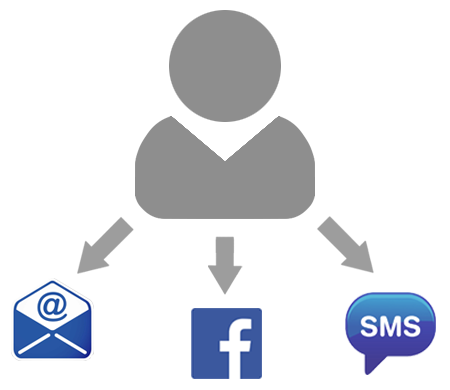
Signers can sign documents remotely and without hassle on their own device
The signer simply clicks on a link to open a signing client tailored to the specific use case. The client then streams the document from the server and allows the user to read and optionally edit and sign the document. Users can choose between various signing methods and select the one that best fits their use case:
- Image signature with Click-, Type-, or Draw-to-Sign which maybe combined with additional signer authentication
- Biometric signatures captured through native components executed on smartphones, tablets or PCs with connected signature pads or signature monitors
- Personal certificate-based signatures where the (qualified) certificate is stored on a local device or managed remotely (e.g. using disposable certificates for simplified usage of qualified e-signatures with just an SMS) - for existing customers of companies obliged to Anti Money Laundry (AML) also without re-idenficiation!
Signature images and pure personal certificate-based remote (qualified) signatures can be captured in an HTML5 compliant Web browser without requiring any local components.
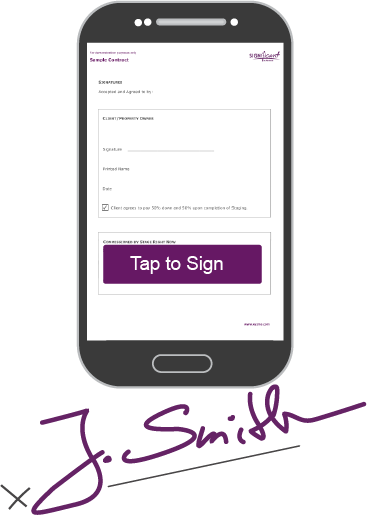
Delegation of signing requests
Recipients can also delegate signing requests, if allowed by the sender. This is especially useful when the sender does not know if the defined recipient is actually allowed to sign off the transaction.
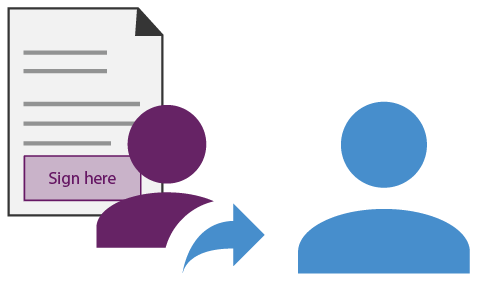
Consult also your online customers during complex transactions

- Provide personal sales consulting in real-time via text, voice and video chat to support your online business
- See what part of the document the signer is currently looking at in real time
- Conduct conference calls with several participants at the same time
- Support customers in real-time with the (qualified) e-signature of a document
Trusted timestamp and geolocation
- You can integrate nearly any time-stamp service you want to prove the exact signature date and increase legal compliance.
- In addition to the timestamp, geolocation information can be captured and embedded along with the signature data if available.

Get a detailed audit trail
The audit trail is a powerful tool that provides legal evidence who signed a document and when they signed it. Our audit trail solution keeps track of the following events:
- Emails and notifications sent
- Signers consent to use e-signatures
- User authentication provided
- Time stamps and geolocation
- Pages viewed by each signer
- Signature creation events
- Transaction completion
- Document downloads
- Cancellations
- And more
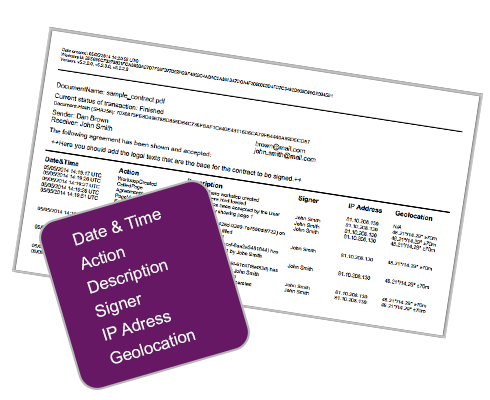
Tamper evidence
- Every time a signature is captured, a digital signature is also applied, which turns the document into a sealed, tamper-evident PDF.
- This tamper evidence begins when the document is initialized and maintained through document completion.
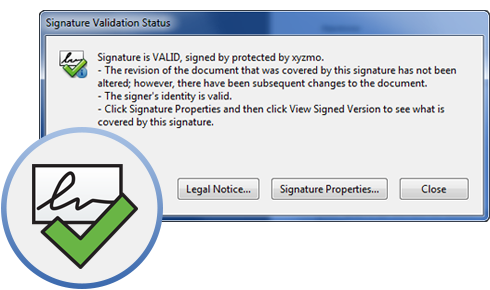
True digital signatures
- Our signatures are true digital signatures based on documented technical standards that aren’t proprietary to xyzmo.
- SIGNificant-signed documents can be verified easily using free PDF reader software. There’s no need to go to our website for verification.
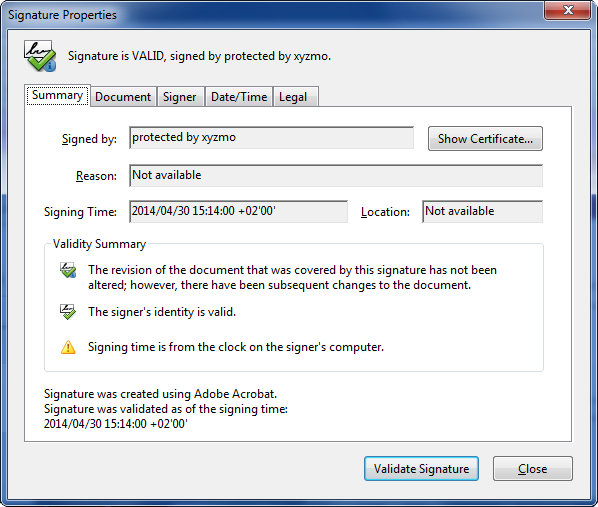
View document history
- By using true digital signatures, we record a history of what each document looked like at the time it was signed.
- The history is embedded into the document.
- You can take a look at the embedded signature history within compliant PDF viewers, even if you're not connected to the internet.
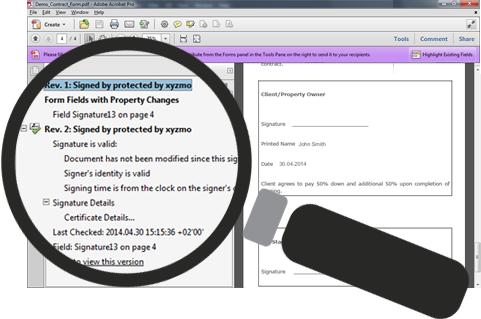
Want to know more? Let's talk.
Contact us today and learn how SIGNificant can help you get documents signed securely on mobile devices.
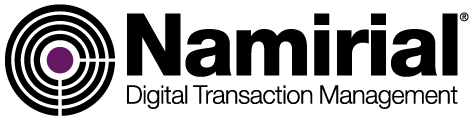



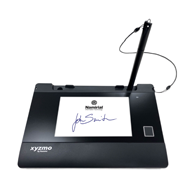

 FREE TRIAL
FREE TRIAL